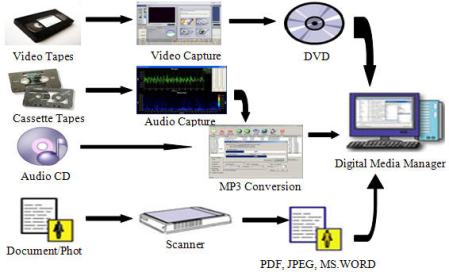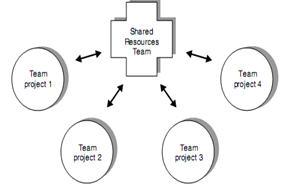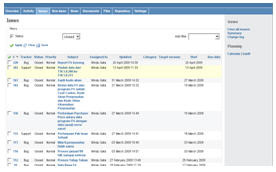Implementation of Digital Libraries in Improving Digital Access Service in College
Anita Ratnasari1), Grace Gata2)
ABSTRACT
Library as a means to provide services in both data storage and electronic files manually is a vital asset and trade mark of the university, which will grow more creative and able to compete if it is appreciated and placed in containers and strategic structures. In providing that service improvement is needed so libraries can develop in the dissemination of data and information in the form of a virtual digital library, the problems faced by library managers in their efforts to help realize the vision of college is to achieve national and international level so it can compete with perfection.
Necessary strategies and policies that can address challenges and the reality that there are always in pole position in accordance with the needs of the times. In this paper elaborated on the problems, solution, strategy and technology implementation.
Key words
library, digital library, digital access service
1. Introduction
In the world of education, library facilities is one of the most important supporters. Library is a source of knowledge, where to find information, place of study or resesearch. The library is part of the means of support in the smooth process of learning.
The development of Information Technology (IT) is increasingly sophisticated, making the development of library systems can not be circumvented. The size of the development of many types of libraries is measured from the application of information technology that is used instead of other measures such as large-scale buildings that are used, the number of colections available and the number of users.
2. Issues
Library became one of the icons is important for university/college which is engaged in education, especially in the procurement of reference books. However, in implementation of existing libraries of universities/colleges, there are still many shortcomings including : books that are available are not up to date and number of books that are not sufficient.
This is especially felt by students and faculty who need books as reference material to develop their knowledge. Moreover, with advances in technology which is now very fast development of science, so students and faculty will always need books reference the latest version. If there is any number of books is not too much, so sometimes students and lecturers can not borrow it.
3. Application of Digital Library
The need for IT is closely connected with the role of libraries as a force in the preservation and dissemination of information science and culture that developed along with writing, printing, educational and human needs for information. Library split evenly information by identifying, collecting, managing and provided to the public.
In order to harmonize the advance of science and technology, the existence of digital libraries become indispensable. Digital library is a library that stores the data either book (written), images, sounds in the form of electonical files. The development of IT also enables scientific paper thesis stored in electronic format (eg Word format, PDF, etc), on diskette, CD ROM or DVD. Because of its thin, lightweight, very easy to carry everywhere. Similarly, the text book, which can be stored in an electronic scanner technology.
In addition, the recording of the activities held at the collage may well documented, thus increasing the number of references. For example : college held a seminar on computer networks, the results of the seminar was filmed, is included in the existing databases so that one day in the librabry anyone in need will be able to access easily.
Benefits information is presented in digital form are as follows :
a. Data Compression
This is the biggest advantage of digital form. A CD ROM of 700 MB capacity to load the book with a thickness of more than four thousand pages. Can imagine how big a place that can be saved by a library, where his literary form of electronic files. Another example : a portable hard drive Logitec LHD-PBA20U2 measuring 7.6 x 1.5 x 13 cm, weighs about 180 grams, a capacity of about 20GB. Harddisk for your palm can load the book more than 100 thousand pages in pdf format, or roughly equal to 151 kg, which when arraged in a row and need for space along the 6m.
b. Portability
The data has been compressed to a much smaller size than the original. Will be lighter and easier to bring a CD ROM rather than bring the information in book form. In the illustration above is easier to carry Logitec protable hard drive that weighs only 180 grams and can be inserted into the pocket, but its contents together with a book in a cupboard in the library.
c. Easy to be edited, processed and transferred to other media.
In the past we need an eraser, stypo, tip ex, to make corrections writing. If the writing is in electronic format, we would be very easy to make corrections, add lines, adjust the text layout.
The transfer process even easier. If we must use the copy machine to make copies of an article or book, this time we have gotten used to copy the document in the form of electronic files into the floppy disk, or into a computer hard disk.
4. Implementation Steps Digital Library
- Field Survey in order to identify needs
- Designing a Digital Library application prototype
- Provide support facilities such as : computers, scanners, CD and others.
- Socializing Purpose Digital Library to its staff, students, lecturers and all the parties involved in the development of Digital Library
5. Application Of Technology
In order for the program can be used well and properly so needed a supportive enviroment as well. The intended environment is hardware, software and operating system used. For that to be considered are :
a. Hardware
1) The processor of at least equivalent to the Pentium II 233 MHz and above.
2) Memory/RAM 64 MB minimum.
3) VGA at least 1 MB.
4) Keyboard and Mouse both type serial, ps/2 or USB.
5) Monitor that supports resolutions up to 1024 x 768.
6) Hard drive with at least 50 MB of empty space.
b. Software
1) Windows NT/2000/XP or Linux.
2) Apache Webserver version 2.0.39
3) PHP version 4.3.8 or higher.
4) SGML/XML/HTML
5) Module Smarty dan PEAR
6) MySQL Database version 4.0.0 or higher.
7) The Browser that supports Javascript and CSS, such as Internet Explorer version 3.0 upwards and Mozilla Firefox.
Figure 1 Road Map Process data into digital library
The first step that must be done in the process of establishing the digital library is digitizing the data to be stored therein. The data in the form of text scanning in advance so we can be displayed by the computer in a digitized image format, after the scaning process is completed we can change the scanning results into other formats such as ASCII, as well as Acrobat Documents.
The process of changing the format is known as OCR (Optical Character Recognition) where the representation is a character by character rather than pixel per pixel. As for the audio and video data can be saved directly to a computer, the format usually used for video is MPEG and AVI (Audio Video Interleave), while for the audio usually WAV format. After the data we change the format and we want to save, then we need to create a metadata, the information about the data that we have like title, author, publisher, etc.. Where will this metadata will be used to speed up access to the collection of relevant data through searching and browsing. After that we need to build a database to organize and process data available. Some well-known bibliographies include :
- MARC / Machine Readable Catalogue, a data storage standard which is very complete bibliography consists of 700 elements and can describe very well most of the physical object a source of knowledge.
- Dublin Core, a standard data storage simple bibliography consists of 15 elements, is sufficient to represent the description of a source of knowledge. Dublin Core and MARC elements can be converted to each other.
- BIB-1, a subset of MARC, bibliographic searches are often used for multi-server with the Z39.50 protocol.
- EAD / Electronic Archive Description, together with language SGML (Standard Generalized Markup Language) to do the archiving, this EAD document describes the design of a digital archive.
- Classification Schemes, classify physical objects or sources of knowledge based on sequence specific circumstances.
To display the data and documents into the Internet network we can use development tools such as HTML, scripting languages PHP, mySQL database server and the FreeBSD operating system. Meanwhile, to facilitate users in finding and accessing data or documents required it is necessary to set up a tracking system. This system is intended to search for data by entering a keyword from bibliografis elements, protocols that are typically used to establish this system are :
a) HTTP / Hyper Text Transfer Protokol, HTTP is a transfer protocol that runs on a web document.
b) Z39.50, is the standard protocol for information retrieval that allows browsing of information between servers.
c) SQL / Structured Query Language, is a language database that statement can be created to store, modify, delete or browse data.
d) XML is set of rules (you can also interpret it as guidelines or conventions) for designing text formats that allow data to be structured data.
Figure 2 Digital Library Architecture Solutions
Digital library solutions in architecture there are four inter-related elements in order to bolster the performance of the digital library, consisting of: Multimedia Information Service, Application Management based on Multimedia, Management Framework based on the Digital, Computer and Network Infrastructure as seen in figure 2.
a. Audio Data
Figure 3 Digitalize Audio Data
Stages in the digitalization of audio data by way of images and sounds stored in the video transferred into DVDs, audio voice to data stored on cassette tapes and audio CDs after doing audio capture and converted into MP3 format DVDs next step and put into MP3 Conversion Digital Media Manager, for the Document/photo before the scan so that the document is stored in the data in the form of PDF, JPED, MS.Word so that data can be stored in the Digital Media Manager, as seen in figure 3.
b. Text Data
Figure 4 Digitalize Text Data
To change the shape of a paper document into digital data by the way do batch scanning and cataloguing, then performed Thumbnail Generation OCR Processing, then formed Generation Script Loading Full Text Indexing which will change into a form Archival copies of data in XML format and the Digital Library as seen in Figure 4.
c. Data Colour Image
Figure 5 Digitalize Data Colour Image
Change the image data in paper form is also done scanning for data to be stored in a computer via the Colour Correction Editing Cataloguing, adjusted so that the appropriate image resolution, then perform Script Generation Loading Full Text Indexing and Archival copies can be stored in the form in XML format and the Digital Library, as shown in Figure 5.
6. Conclusion
Digital Library is one solution in helping realize the vision of higher education. Digital Library has been proven capable of supporting the activities of scholars, such as interactive modules (e-learning) can be accessed and studied more easily students can learn anytime, anywhere, as long as students are connected to the internet. Digital Library could become a mediator for libraries that do resource sharing, so that the colections of the Digital Library A, can be used by the Digital Library B to Z, or even vice versa.
Digital collections that exist in a library can be used optimally in the same time by users in large numbers. It takes cooperation from various parties to develop a Digital Library. Strong local content, reasonable in terms of quantity and quality, information search system that is easy and fast, a benchmark in the development of Digital Library. With the Digital Library, will more easily access information, so that the process of teaching and learning, research and development of science is easier.
REFERENCES
Romi Satria Wahono, Digital Library : Chalenges and Roles Toward 21st Century, Proceedings of Tekno ’98 Sysmposium, Nagaoka, Japan, 1998
R.J. McNab, I.H. Witten, and S.J. Boddie, A Distributed Digital Library Architecture Incorporating Different Index Style, Advances in Digital Libraries Conference, 1998.
http://www.pustakabersama.net/. Perpustakaan Digital. Accessed 10 September 2010.
Komalasari, Rita. Digitalisasi di Perpustakaan IPB. dalam Dinamika Perpustakaan IPB menuju Universitas Riset. Bogor: IPB Press. 2004.